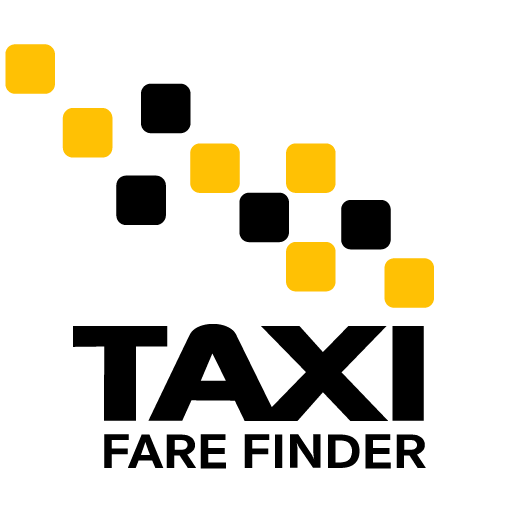Did you know that the Lyft driver app allows you to set a variety of earning goals to keep you motivated? Goal setting through the Lyft app allows drivers to set realistic weekly earnings targets and track goal progress.
How to Set a Lyft Goal
- Tap your earnings at the top of your app’s home screen
- Scroll down and tap ‘Set a weekly goal’
- Select your desired goal amount and tap ‘Set goal.’ That’s it!
When you go to set your goal, the app will automatically suggest a few goal amounts to get your started. These goals will differ based on how often you want to drive. The more you plan to drive or the more you want to earn, you will want to set a higher goal and vice versa for if you are just looking to drive a few hours a week. You can choose a predetermined goal or set a custom goal.
After you have set your goal, the app will track your progress to help keep you motivated to cross the finish line! According to Lyft, “Once you meet your goal for the week, you’ll have the option to increase it in the ‘Earnings’ tab. If you miss your goal, the same goal amount will set for the following week unless you adjust or delete it.”
How to Adjust or Delete a Lyft Goal
- Return to the ‘Earnings’ tab from your home screen
- Scroll down and tap ‘Weekly goal’
- Select a new goal amount or tap ‘delete goal’ to remove the goal completely