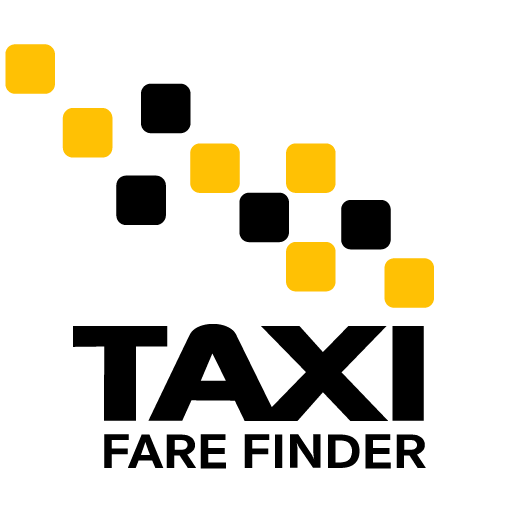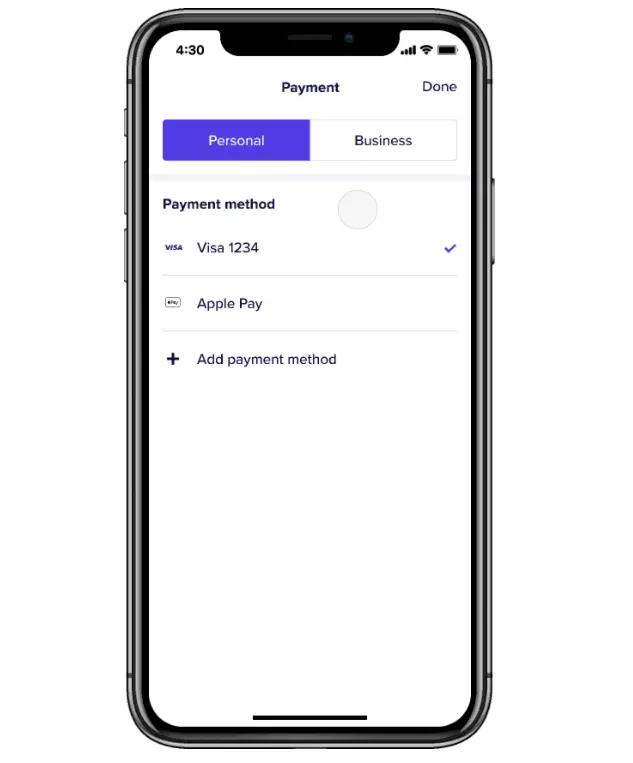Has your company recently come on board and given you access to a Lyft Business Profile? While Lyft business is very convenient for both receipt forwarding and direct company billing, getting the hang of switching back and forth can take a little bit of time.
Steps for switching between Lyft Business and Personal for Requesting a Ride
- Open the Lyft mobile app and enter / confirm your destination
- Select the ride type you’d like to request
- In the bottom left hand corner, you’ll see an indication of which profile you’re using and the payment method that will be applied to the ride
- Select the payment method in the bottom left hand corner
- The ‘Payment’ screen will pop up
- Select ‘Personal’ or ‘Business’ to switch between profiles and view payment methods available to you
- Select ‘Done’ in the upper righthand corner
- To confirm which profile you’re in and which payment method you’re using for the ride check the bottom left hand corner again
- Select ‘Select Lyft’ and you’re all set!
New to Lyft Business?
Lyft Business is a specialized service that allows businesses the option to provide seamless rides for employees, customers, or guests. There are a few services within the Lyft Business portal that are tailored to different businesses needs such as; Travel, Commute, Events, Courtesy, Healthcare, and Higher Education. For more information check out this article here.