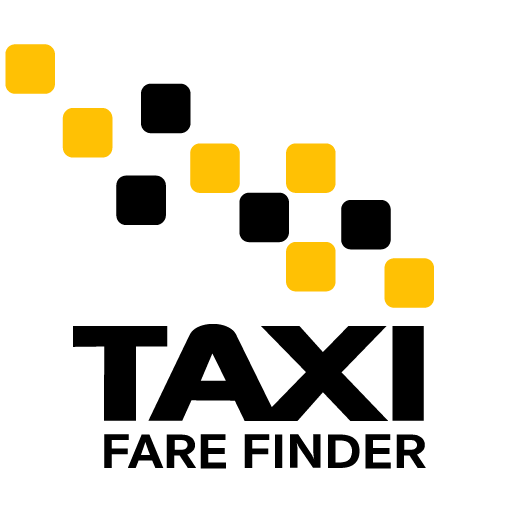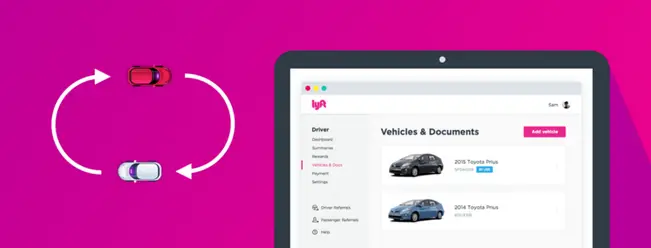 If you’re like most American families, there are several vehicles in your driveway. This is no different for Lyft drivers, who often have more than one car they want to be on the job. Because of this, drivers have been asking the rideshare company to create an option for drivers to switch between multiple vehicles – and Lyft has delivered!
If you’re like most American families, there are several vehicles in your driveway. This is no different for Lyft drivers, who often have more than one car they want to be on the job. Because of this, drivers have been asking the rideshare company to create an option for drivers to switch between multiple vehicles – and Lyft has delivered!
The car-switching feature went live late November and is available for iOS and Android nationwide, except in New York City. Through the Dashboard, drivers are now able to save more than one vehicle to their account and switch seamlessly among cars whenever necessary. Whether it be because one is at the mechanic or a friend needed to borrow another, this feature will allow more drivers to be on the road working when they want to.
Directions for adding a new car to a driver account can be found on the Lyft blog. It is a fairly simple process, in most states only requiring: basic vehicle identification information, a photo of the car insurance, a photo of the vehicle, and a completed, passed inspection form from a local mechanic. Once these documents have been uploaded, final approval from the Lyft team will normally take one to two days. Once you get word of this, you are able to toggle between the multiple vehicles immediately and begin driving the car of choice. It’s that simple!